Skype Counselling
Counselling Using Skype
For those clients who are unable to have face-to-face sessions (because of physical challenges or because they live in another city or country), I offer online counselling sessions using Skype.
Skype is a free, high quality video conferencing program that allows us to see and hear each other using our computers and a webcam. Skype is free to download off the internet, easy to install and set up, and most importantly, is confidential.
To Get Started with Skype:
1. Go the Skype website and download the latest version of Skype for Windows or Mac, then install it on your computer. For help and any questions you have about setting up or using Skype, click here.
2. Open Skype and add me to your Contact List. My username is ‘faizal.sahukhan.’
3. You will need a web-cam, if your computer does not already have one built in, and a headset (preferred, but not absolutely necessary if you have your ‘volume’ turned up).
4. Call my office to speak with me about why you would like some counselling at this time in your life and to schedule your first session.
5. At the time of your scheduled Skype session, click my name (from your Contact List) and then send me a ‘video call.’


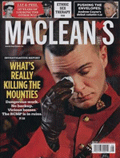
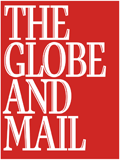
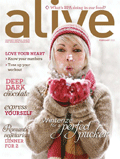

 Flexible appointments available with Skype Counselling.
Flexible appointments available with Skype Counselling.